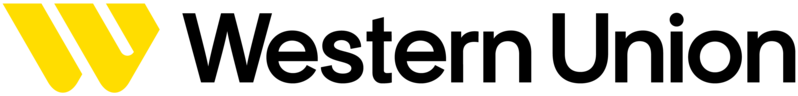As you migrate to a cloud phone solution, Zoom Phone’s Nomadic E911 service helps support compliance with several Federal Communications Commission (FCC) regulations, including:
- Kari’s Law, which requires multi-line telephone systems (MLTS) to support direct dialing of 911 without any prefix or access code, and requires designated personnel to be alerted in the event an emergency call is placed.
- RAY BAUM’S Act, which requires that information such as street address, building number, floor number, and suite are included in the dispatchable location information provided to public safety at the time of a 911 call.
Zoom Phone’s Nomadic E911 service supports direct emergency dialing, alerts designated campus safety personnel, and provides the ability to dynamically track the location of users as they move around your campus and pass along that information to emergency responders.
This is especially important for schools and universities that need to comply with the FCC deadline for RAY BAUM’S Act on Jan. 6, 2022, which requires organizations with non-fixed phone devices (like cloud phone services) to provide the “dispatchable location” of the 911 caller so emergency personnel can more accurately locate them.
Register for this Nov. 30 webinar for a look at how Zoom Phone can help keep you compliant with FCC regulations.
Want to learn more about connecting your campus with the Zoom platform? Watch our “Building a Connected Campus Experience” webinar or talk to a Zoom education specialist.